

FACTS is Prince Avenue’s primary student information system.
It is the vehicle all of our faculty, staff, families, and students will use for tracking and accessing information related to every student in our school and their families. Each student has the option to use their own login for information related specifically to them while their parents can log in and see the same information for all of their children as well as their financial status.
To set up a parent account…
- Go to https://www.renweb.com/Logins/ParentsWeb-Login.aspx
- Click the Create New ParentsWeb Account link
- Enter the school code (PACS-GA)
- Enter your email address that was entered in your school application process and then click Create Account
- A password will be generated and sent to you via email. Then you will be able to log in with that email address and password.
Student accounts are set up by the school for all middle and high school students. Their login information is given to them at the beginning of school.
We are now officially a Microsoft school and use the Microsoft 365 Educational Suite as the school’s learning management system. Through this product, we are able to issue every middle and high school student an email account, a school OneDrive account, access to OneNote and Teams, and the full Microsoft Office product suite. These are used in conjunction with a school-issued laptop that students are expected to have with them every day for completing class assignments and ongoing studying.
These laptops are the property of the school and each student is expected to put forth his or her best effort to ensure that the device is secure at all times and that damages are minimized by taking extra steps to prevent accidents. In most cases, this is done by keeping the laptop in a locked locker when not with the student, positioned in the student’s bookbag in the safest way possible, and then remembering that bookbags need to handled carefully. Students’ FACTS accounts will be charged to cover repairs for damages to the laptops. Additional accessories can be purchased to replace parts that are not part of the laptop itself (i.e. chargers, active pens, etc).
While each laptop is configured to make it easy students to access the various aspects of Microsoft 365 (email, OneDrive, OneNote, Teams, etc.), students are not without options if they find themselves in a position where they do not have their laptop or it is not working properly. Students can log into their Microsoft 365 account anytime and then navigate to the other areas of their account. They will need to use their full PACS email address and their current password to access any of these items.
Here are a few quick links that are useful:
- Outlook Online: https://outlook.office.com/owa/?realm=princeave.org&vd=pacs
- OneDrive Online: https://princeave-my.sharepoint.com
- Teams Online: https://teams.microsoft.com
- OneNote Online: https://www.onenote.com
All students in grades 6-12 are assigned a school email address. This address is to be used for communication for school business and not used as a personal account. The email address and password are assigned by the school when the student begins classes.
To access student email:
- Go to http://student.princeave.org
- Type in your entire email address
- Type in your password.
- If a student does not know the password, he or she must contact the school IT Team to have it reset.
For step by step instructions on connecting a PACS email account to an iPhone, please follow this link: ConnectingPACSEmailAccountToiPhone
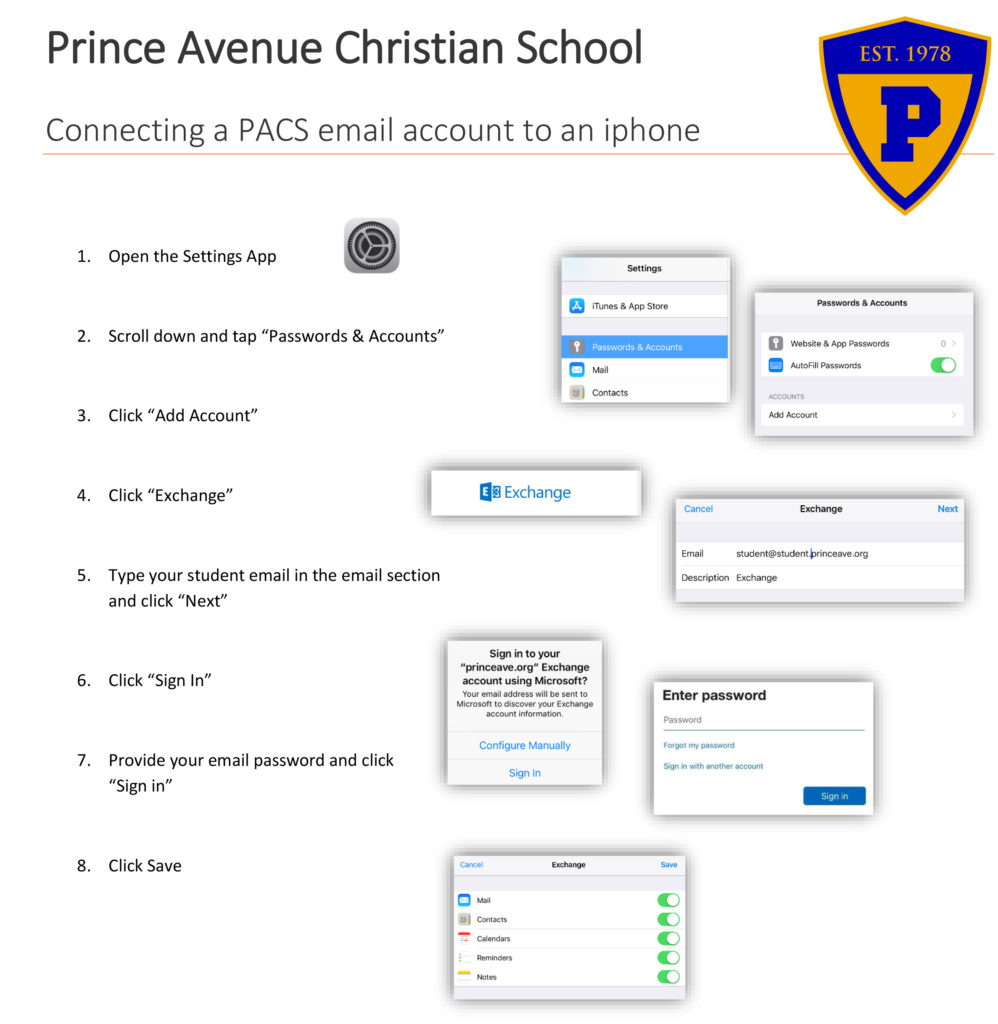
For step by step instructions on installing office on a personal computer, please follow this link: InstallingOfficeOnPersonalComputer
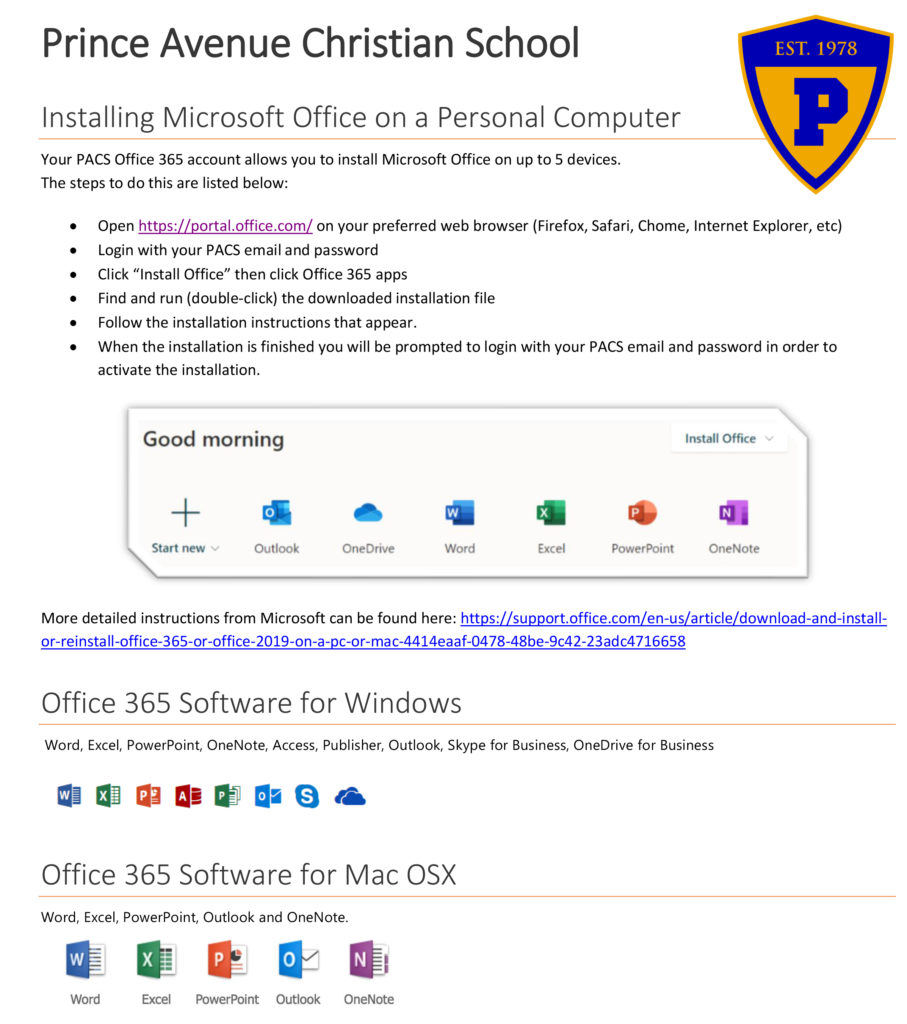
We have had some families report that they are not receiving emails that are sent from faculty members through our student information system called FACTS (formerly known as RenWeb).
We have had several consultations with FACTS, and the issue seems to reside with certain email providers classifying some emails sent through FACTS as spam or junk mail and discarding them before they can be delivered to your spam or junk mail folder. (This is a common practice among email providers to limit the number of emails each of us receives daily.)
The solution recommended is to “whitelist” the two domain names that our student information system uses to send emails.
These domains are factsmgt.com and renweb.com. The process of whitelisting domains is different for each email provider. The article below has steps for many of the most common email providers.
How to Whitelist an Email in Gmail, Outlook, and Yahoo
If your email provider is not listed in this article and you need assistance, please send an email to itsupport@princeave.org, and one of our IT support team members will be in touch to assist you.
There are times where students just need a little help working through a technical issue with either their accounts or their laptops.
When students need assistance, they can come to visit an IT Team member or they can email itsupport@princeave.org. The IT Support Team will do their very best to help resolve issues as quickly as possible. Sometimes there is a quick fix available, but other times there is a need to swap the laptop with another while the problem is resolved more thoroughly.
The goal is to get students back up and running as quickly as possible so that they can get back to their class with a functioning laptop.
Repairs for damages will be charged to the student’s FACTS account.